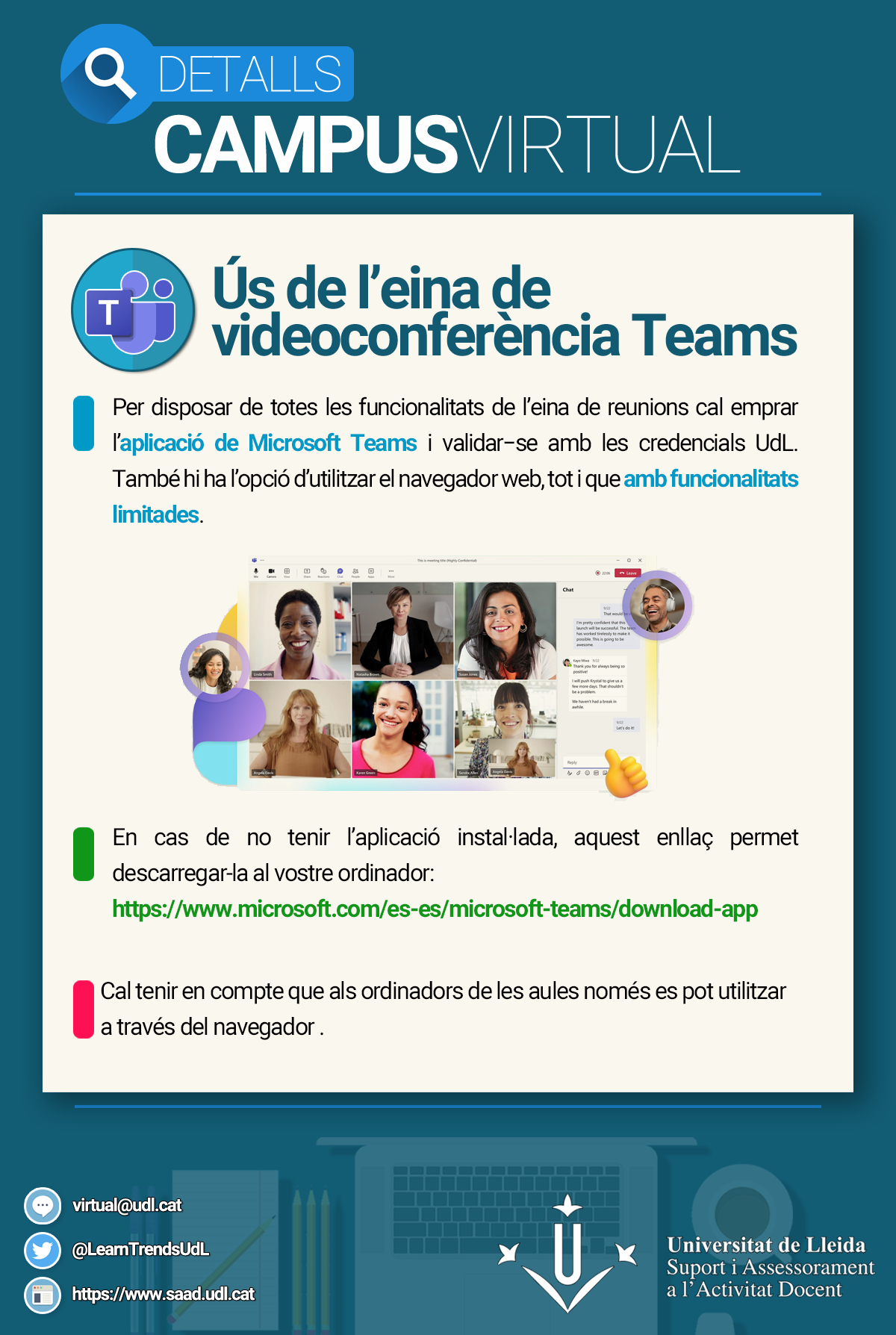Videoconference
Virtual campus details: Videoconference
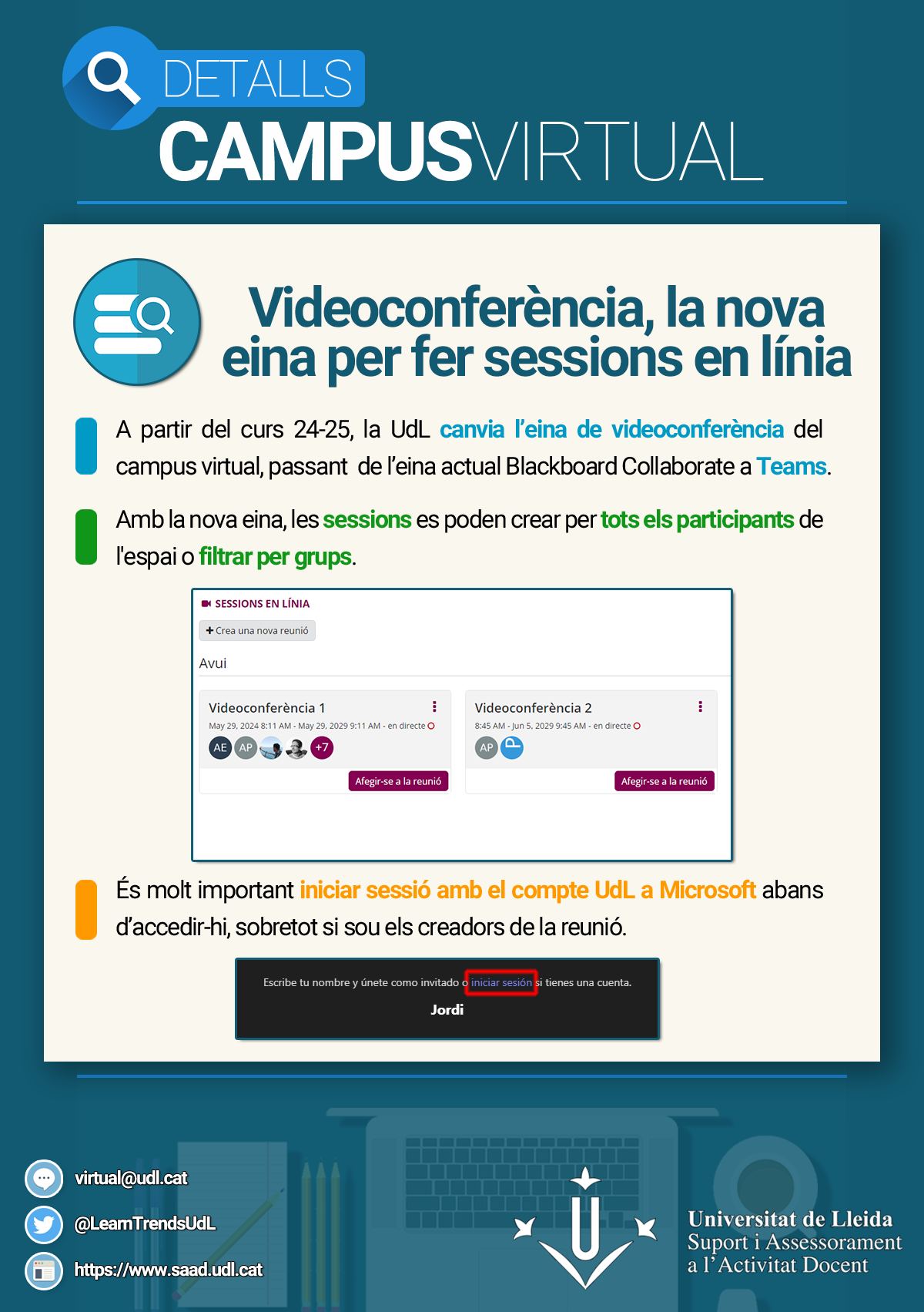
Frequently asked questions
From June 2024, a new tool will be available on the SAKAI virtual campus of the UdL to hold video conferences, meetings and online sessions.
This software is part of the Microsoft suite and integrates with the rest of the tools that are already offered within this set with the UdL access profile (Outlook, OneDrive, Office, Streams, etc...).
Being part of a larger solution, it may cause some access problems that can be solved by following the steps shown in these help documents:
How to access with the UdL user
the new Teams video conference tool
How to access via web or via local software
the Teams video conferencing tool
How to create a session from the virtual campus
Activate automatic recording of a session
How to copy videos from OneDrive to the UdL virtual campus
Fix guest login problems
You can watch the following short tutorial as an introduction for using this tool:
Video tutorial
Best practices for successful video conferencing:
In the infographic you can see on the right side, we have tried to summarize in 9 points what we believe to be the most important recommendations that you should consider before —and during the course of— a video conference, to carry it out as optimally and succesfully as possible. Feel free to download and share it on social networks (this is a royalty free image)!
On creating public videoconferences, we would encourage you to have in consideration these series of advices for avoiding possible undesired accesses.