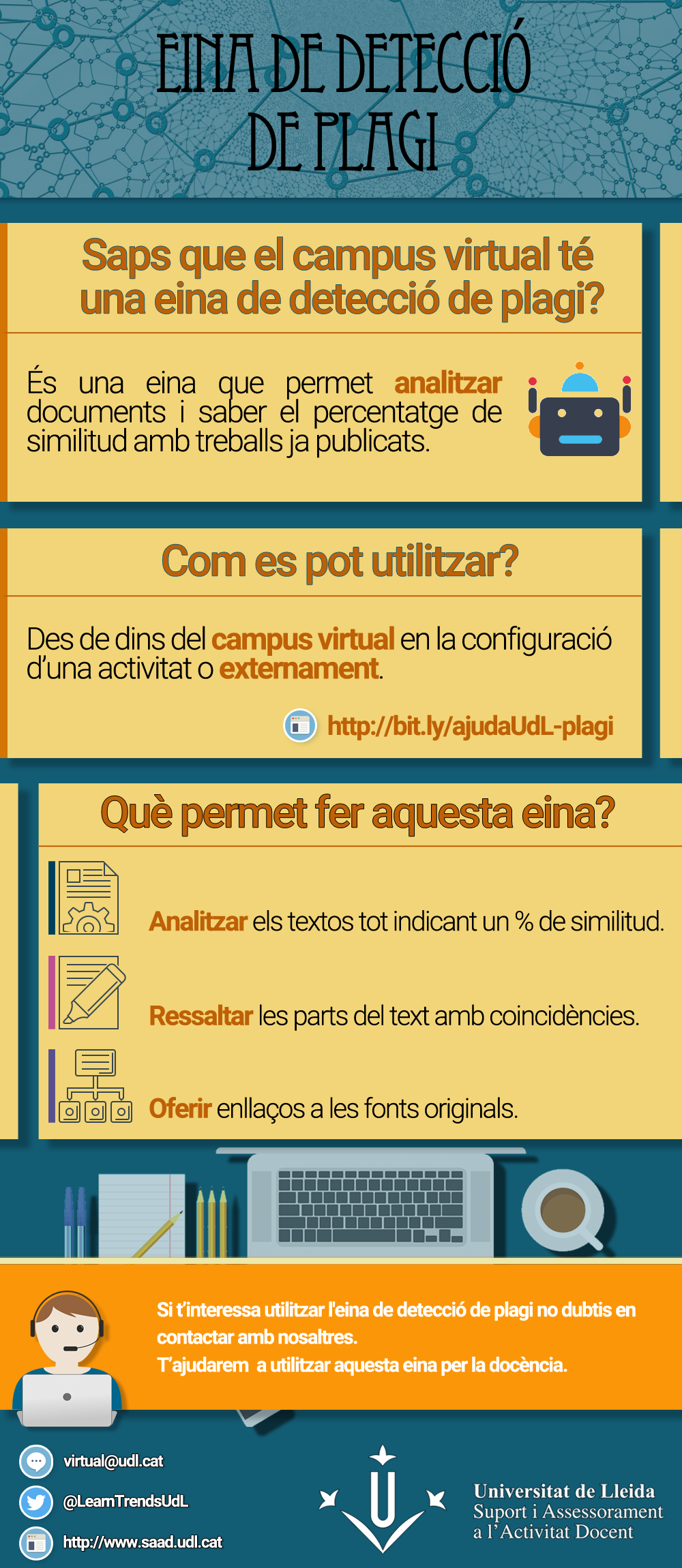Plagiarism checker tool
The University of Lleida offers a plagiarism checker tool which is integrated in the virtual campus. It lets you know the percentage of similarity in comparison with other published pieces of work.
You can find it in “Assessment”, on the virtual campus. When you create a new assessment you are given the option of using it:
- Plagiarism checker tool
Use the tool
In the above “PDF” icon, a document with the explanation of the inform text is available.
Using the checker tool from the Ouriginal website
It is possible to use the checker tool from the Ouriginal website
Once you are on its website, you will have to choose Universidad de Lleida in the listing and select "Sign-in via institution" so you can enter using your user and password.
Once you have done it, you will see the option to upload the files that are to be analysed.
The analysis feedback can take a while. You will receive notification in the UdL email to let you know that the analysis is ready and available in Ouriginal.
In case of doubt, you can check this link with the official Guides & tutorials